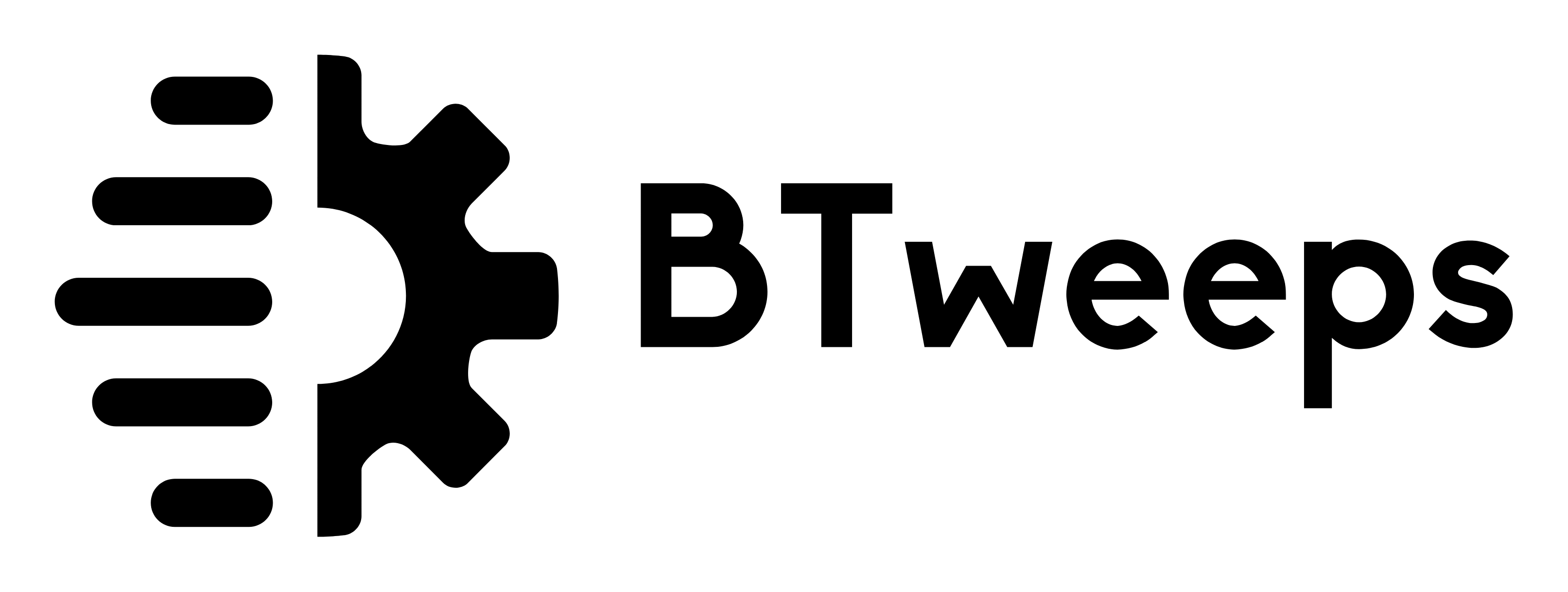ESSENTIALS
BTweeps can work for you in Manual Mode or Automated Mode
⚫ Manual Ops: You will have the convenient control and balance over which operation you wish to switch next to (Follow-Back/Target/Unfollow/Like) after completion of previous operation followed up with a break time.
⚫ Automated Ops: We will handle the Operation switches with precision and power of BTweeps Algorithm and Growth Cycles. Set & Forget!! Not Recommended for New Users. Only for Power Users. If you get stuck somewhere, you can Get Help via Support Documentation or LIVE chat with us.
ESSENTIALS
PROFILE CARD
This is your Profile Card and Here you can Track your BTweeps growth Ops stats once your account is Activated.

VIDEOS
Watch It In Action
Baby Steps
Utilize the Power Of BTweeps in Simple Steps
It’s Symphony of Efficiency & Growth Operations in Harmony!

STEP 1
Switch to BTweeps Control Card
Step 2
Set Targets
Double-click and Enter your Targeted Username here (without @ Sign). Make sure it has Quality Audience of Efficiency of Growth of your Twitter presence

This BTweeps feature will Target your ideal audience and grow your Twitter Account 360*
If you wish NOT-TO Target any Audience and wish to only use Follow-Back & Unfollow to Manage your Existing Audience then you can skip this step.

STEP 3
Choose your Followers or Following List (Default: Followers)
Step 4
M/A Operations
Switch to Manual Ops or Automated Ops. (Default: MANUAL)


STEP 5
If you chose Manual Ops, Choose 1 of the Operation (Unfollow Or Follow-Back Or Target) to Get Started
Step 6
Flip the Wheel
Click on the Control Card Wheel & Switch to BTweeps Profile Card


STEP 7
FINAL STEP 🚀 Click on the Twitter bird avatar & Activate BTweeps Ops

If you chose Manual Ops, Make sure to check Dashboard Notification bell to know what’s next and then choose your desired Growth Operation (Follow-Back/Target/Unfollow/Like) as per your need.
For Everyone
Built For Freelancers, Agencies, & Personal Use
All that you need to Power up your Twitter Presence & Audience Growth, in Total Peace of Mind.
Dashboard Essentials
Watchout for these Areas to Make the Most of BTweeps

Profile & Control Switch

Actions
Auto-Mode

Buy Actions

Notification Area

LOCKED Controls

UNLOCKED Controls

LOGOUT
Manual-Mode