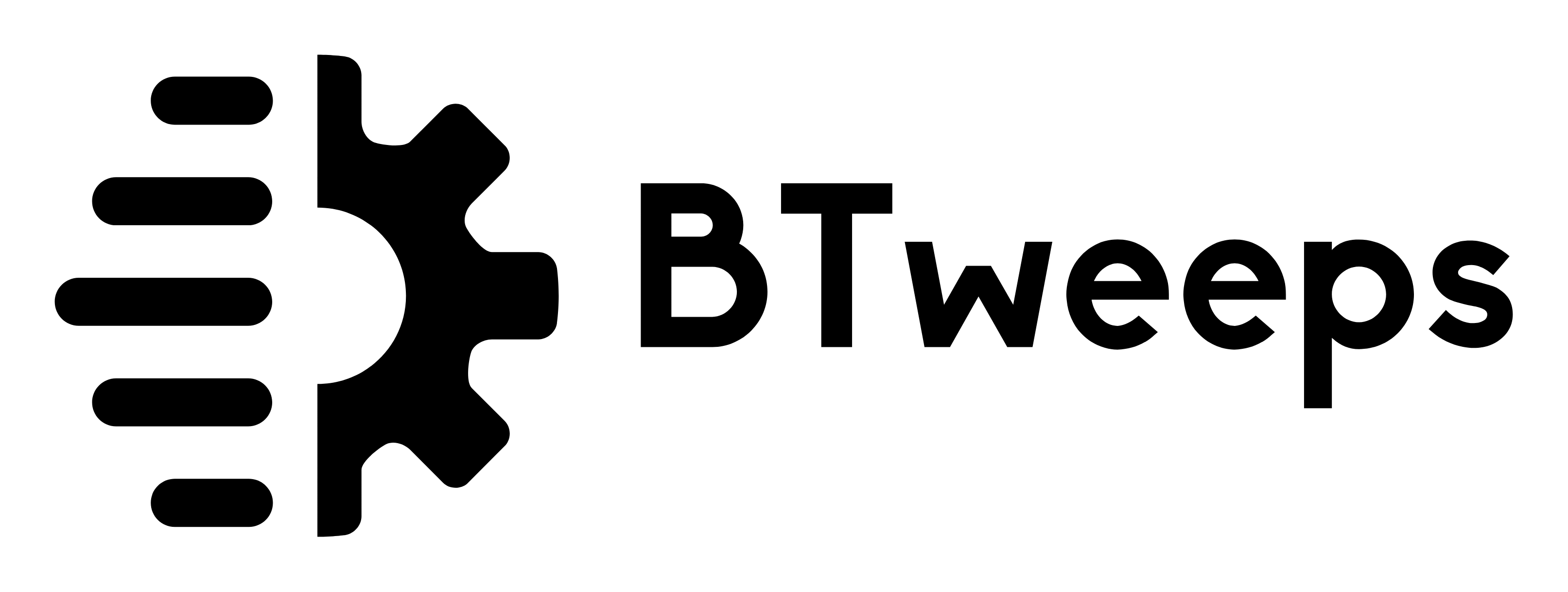Lol, we know, right?!
Since your account is managed by different tools, automated IPs, devices, locations. And on the other hand, it is managed by yours; hence, it is entirely natural for Twitter to automatically raise security triggers. Just clear reCAPTCHA and ready to roll.
✅ In this Brief BTweeps Guide, you can quickly learn the WHY behind “Are you a Robot” Security Check on Twitter, Clear it, and How to Avoid it in the future.
CORE SECURITY FEATURE
BTweeps SPAM PROTECTION is a feature for your Twitter account that Protects you, Your Audience, & Twitter Users from any IRRELEVANT AGGRESSIVE AUTOMATION & ILLEGITIMATE STRATEGIES TO GAIN AUDIENCE EXPOSURE.
Food For Thought
✅ You’ve worked so hard on your Twitter presence, engaged with your creative communities, giving all of you, including but not limited to sweat, blood, tears, data & strategies, to build up your brand & business. But then Twitter asks you one simple automated security question, every now & then, “Are you a robot?”.
✅ At this point of business growth, you don’t need any hiccups. So don’t feel tamed by it. So Here, BTweeps comes to Rescue you from this Automated Security Checkup by Twitter. Trust it is there for good & so are we!
Learn THE WHY Behind It

✅ Twitter executed this strategy few years ago because of the harmful BULK spam accounts run overseas promoting political & Hate agendas through their platform, provoking & penetrating interest, choices & engagement behaviors of the real users.
✅ This is why Twitter forbids SPAM, SPAMMY AUTOMATION, UNNATURAL USER BEHAVIOUR, AGGRESSIVE FOLLOWING, AGGRESSIVE AUTOMATION & ILLEGITIMATE STRATEGIES TO GAIN AUDIENCE EXPOSURE.
Learn about BTweeps CORE
About 4 yrs ago, we built BTweeps to answer a simple question. “HOW CAN WE MAKE THE ONLY SAFEST TWITTER AUTOMATION SOLUTION?!” We were sick of Twitter tools like Owlead, Zlappo, HypeGrowth, Twesocial, Tweepi, Tweeteev, Jarvee & INFAMOUS ManageFlitter that got KILLED BRUTALLY. We needed a SIMPLE & SAFE solution with GREAT deliverability, Efficiency, Transparency, & Peace of Mind. We were confident yet genuinely concerned to create something that could actually solve the Twitter dilemma, Preserve & Protect the Health of your Twitter account, END ABUSE of Automation Resources without SPAMMING THE HELL OUT of the Creative Twitter community. We AIMED towards a clean path while being absolutely serious about Twitter Rules, Compliance & Protocols. You have to respect the Purpose of the platforms before utilizing their power. So, from Need to Purpose, here we are, serving our being & making things happen! 🎉
Today, With BTweeps, You can Manage your Followers, Following, Grow, Reach, Build New & Meaningful Connections without getting dirty on automation techniques, API-violations.
❓ “WHY BTweeps?”
100% Clean & Compliant from start to finish. We Exist to Connect, Protect, Preserve, Promote & Grow your Twitter presence, Creative Communities, for pleasant Digital Experiences. We got you covered at BTweeps Protocol 🚨
✅ Biggest PAIN POINT solved:
The need for Clean, Safe, Transparent, Efficient & Effective SaaS. BTweeps acts as a GREAT reliable helping hand and TRUSTED side-kick. Every Action is taken with utmost care at the core & it’s not a number game. We urge users to lean on their Audience, Engage & Connect H2H.
BTweeps is a Twitter Tool you can use in your Marketing Strategy for Lead Generation & Community Building to Maximize Your Time and Effectiveness.
BTweeps is the Only Safest Twitter Tool that Every Twitter Power User Must Use to Manage, Target, and Increase Your Followers. We have all limits, compliance, & rules covered for you.
Moving forward, here are some of the most common concerns solved for you… ⚡
Twitter just asked to confirm if I was a bot.
This is a required step for Twitter to understand if it is your activity, and you are behind the actions (Organic or automated) and not suspicious hacked activity from unintended app mistakenly or forcefully integrated with your Twitter account.
Should I connect my Twitter to the tool again when this happens?
No! You don’t need to connect your account again when this happens. BTweeps takes care of this internally without harming users, Twitter, or any resources, by pulling off the operations and letting you know that you need to clear reCAPTCHA. This occasionally happens automatically as a security routine. This step needs to be done as soon as you acknowledge it. This is why it’s essential to monitor your Twitter and BTweeps to see results and clear any security protocol. And you will need to reconnect your account only in case you change your password ever. “Are you human” Twitter Security Checkup Protocol is a checkup that happens to keep Twitter safe, clean & Transparent among users and the systems.
Will you MASS UNFOLLOW all my "Following"?
No, That action wont make sense at BTweeps. We dont do that. Your Audience won’t like it either. We will UNFOLLOW only those who didn’t had the time and attention to come back to you to engage. That Simple, that Efficient.
When it happens, is it risky to the account?
It is not risky at all. This is a security protocol from Twitter + Google reCAPTCHA to kill the activities solely run by robots only & not humans, which makes Twitter a bad experience for legitimate users. This is why it’s essential to stay on top of Twitter + Organic activity + any automation activity run by an account, to consistently monitor, and When confirmed, it’s all cool for Twitter to continue as it recognized it’s you and not spammy, hacked apps & accounts.
How do you handle temporary errors & warnings?
We have Error Codes and API calls management at CORE. We notify you of the actual error codes. Please Ref. error code glossary at our help docs.
Will BTweeps get my Twitter account banned or suspended??
No. Never happened. Never will. Being 100% in Compliance with Twitter Rules & Regulations, We’ve covered that concern for you at base.
Simple Baby Steps. Symphony of Efficiency & Growth Operations in Harmony!
Follow the steps mentioned below to quickly learn How to Clear the “Are you a Robot” Twitter Security Checkup.
Step One
Log in to your Twitter account.
Like few tweets, Check DM & In few moments, you will see this screen mentioning, “We’ve temporarily limited some of your account features.” Read Section “What Happened?” to gain more clarity on this matter. Click the Start button.

Step Two
Are you a Robot?
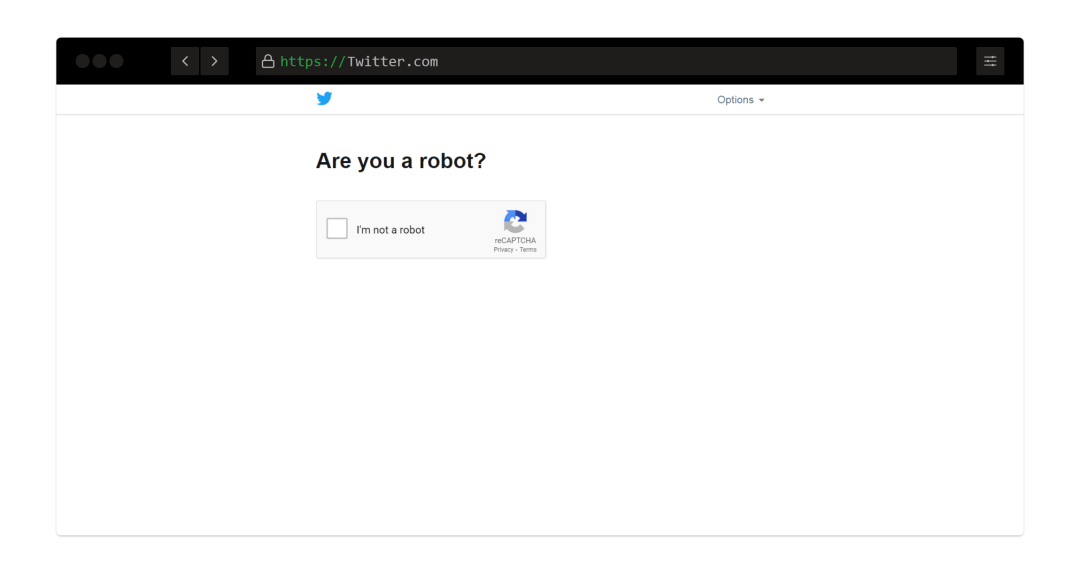
Complete the reCaptcha challenge.
Step Three
Click Continue.

Step Four
Continue to Twitter
Ready to Roll. Click on the “Continue to Twitter” button.

BELL NOTIFICATIONS
Make sure to Monitor BTweeps Bell Notification Area & Check if there is any Security Notification. If your BTweeps was automatically turned off for SPAM PROTECTION, Restart by Clicking the Twitter Bird Icon on your Profile Card, Flip it & You’re back in action 🙂

BTweeps is an automated service that can safely & effectively help your Twitter growth.
4 Simple Twitter Tips, Strategies & Tricks to Manage Security Checkups
✅DO NOT perform any follow-unfollow while BTweeps is active for you. This is why 99% of all the Twitter security triggers and warnings happen, and then there is a clash in-between. This raises suspicious activity alert because you are using BTweeps safely, but on another side, you are also following-unfollowing by Twitter web or Twitter app. It is a BIG BUMMER for your account health. If you wish to Follow-Unfollow via Twitter Web or Twitter App, Please Turn off Your BTweeps operations first. Wait for 1-3hrs. And then you can follow all the list people you want to follow. When you are done, you can wait for 24hrs before reactivating BTweeps again. But Engage with your Twitter audience and interact via likes, retweets, and replies. This is very important.
✅Never forget any of your ACTIVE Automation Tools running on your Twitter account. Monitor Twitter as well as BTweeps every now & then to make sure everything is running fine.
✅In case you bump into the “Are you a Robot” notification on Twitter. Don’t be tamed by it. Act as quickly as possible, clear the reCaptcha & you are ready to roll again.
✅It’s Alright to Take a Break from Automation. Turn off your Automation Tools for 2-3 Days, Including BTweeps. Then, follow, Unfollow manually via Twitter web or app. Because it’s natural. Sometimes, You can also use BTweeps just to unfollow & balance your following list.
Thanks, human! You can now safely get back to seeing what’s happening.
Need #1
Free Twitter Tools You Can Use in Your Marketing Strategy
NEED #2
Free Twitter Tools to Increase Your Followers
NEED #3
Free Twitter Tools to Make Twitter More Useful
NEED #4
Manage All Your Twitter Handles In One Clean Tool.
NEED #5
Reach your audiences and discover the best of Twitter.
NEED #6
First Class Customer Support!!
Join and Win Free Actions & Lifetime Upgrades with every friend that signs up! 🎁
BTweeps is Free to Try for All SaaS lovers, SaaS Hunters, Freelancers, Small Businesses, Agencies & Everyone who Love Twitter. 🕊 Use In-Dash “Invite & Win” Widget. ❤️
Need Help? GET SUPPORT at btweeps@bizboost.me

The Only Safest Twitter Automation Tool.
© 2016-2020 BIZBoost Inc.